Although I didn’t prefer virtual teaching (did anyone?!), it did lead me to discover websites that I used in my classroom even when we weren’t strictly virtual anymore! I’ve compiled a list below of my favorite free websites I use in my special education classroom. I’m always looking for ways to increase engagement and interaction in my lessons. Therefore many of these websites have movement, sound, verbal feedback, and many different features to peak your student’s interest.
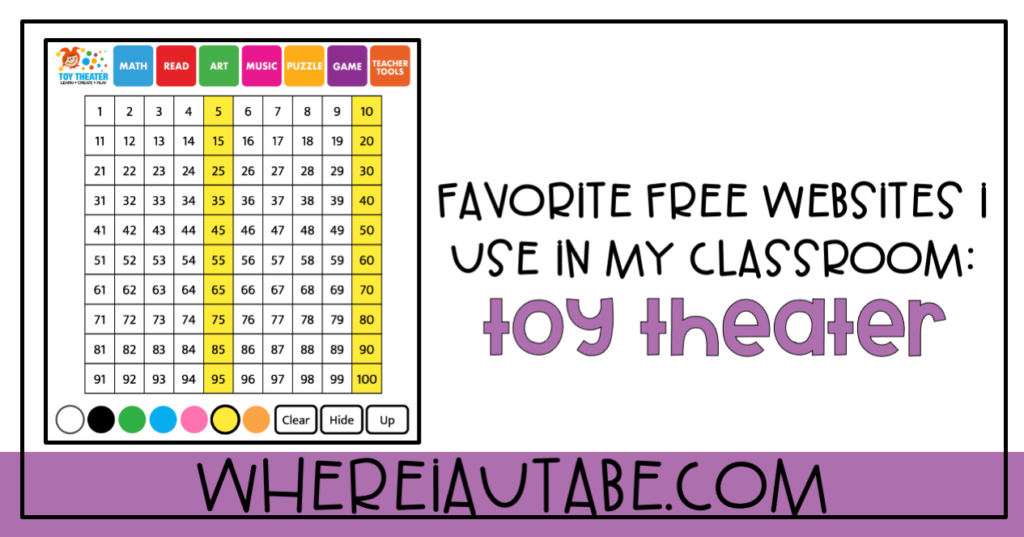
1. Toy Theater
My favorites subject to use Toy Theater for is math. There are so many supplemental aids to assist your teaching as well as your student’s learning. My favorite includes the hundreds chart that has a highlighter feature. It’s perfect for skip counting by 2s, 5s, and 10s! I love that it allows you to highlight by color which is useful when working in small groups. You can easily assign a color to different students!

2. Boom Learning
The holy grail honestly. I can search any topic and have no problems finding what I need for free as long as I narrow the search down to “price low to high”. I relied on Boom Learning heavily during virtual teaching. Once we all came back to the classroom, I still used it daily! It’s truly perfect for interactive lessons on a smart board. My students love the sound feedback it provides too!
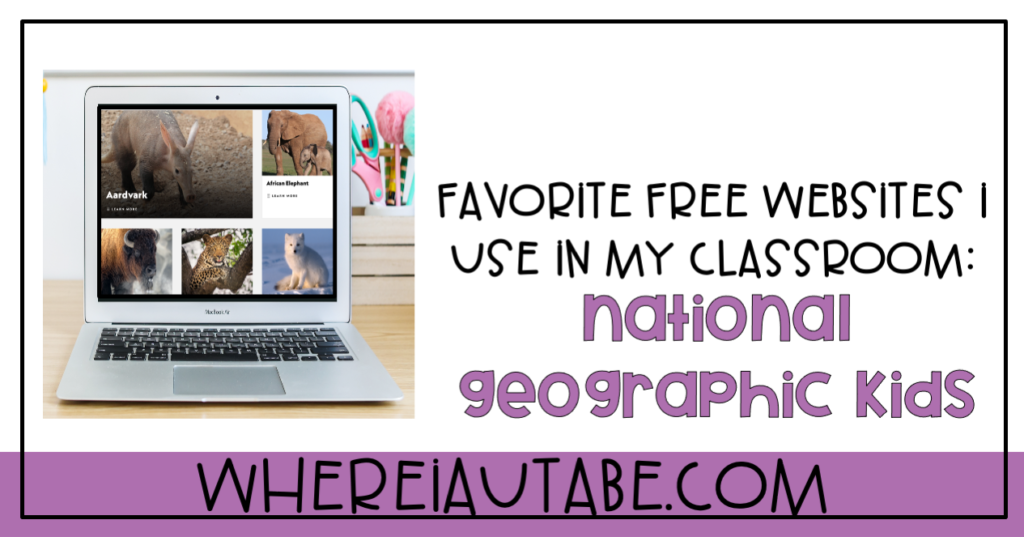
3. National Geographic Kids
If you have students who thrive off of real life images, National Geographic Kids is for you. It’s another free website with endless options from animal videos to fun facts to quizzes. The real life imagery and videos that they use are such high quality. It’s a nice break from the redundancy of clipart!
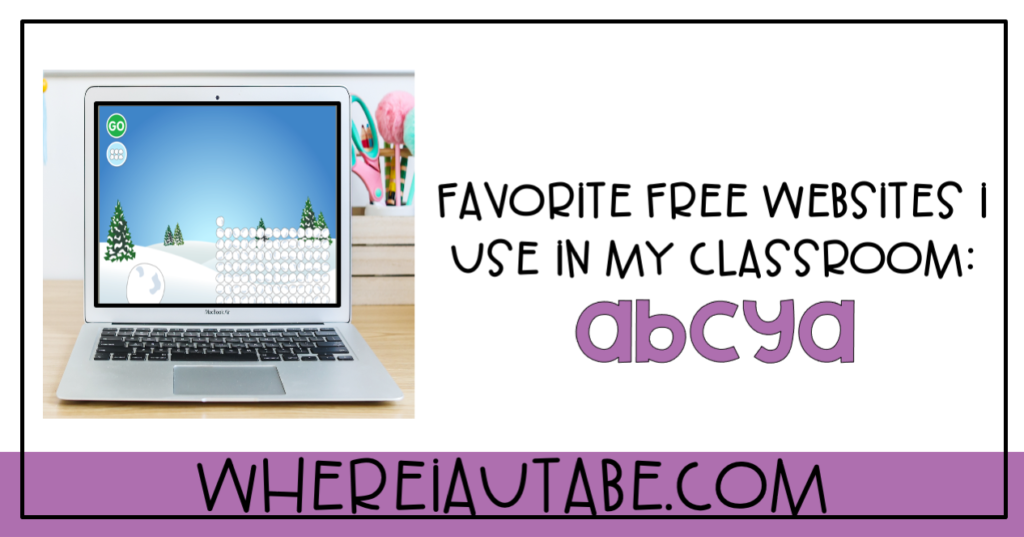
4. ABCYA
We mainly used ABCYA as extensions of our lessons. If you have early finishers, ABCYA is a great option. The wide range of interactive games make this website a great fit for a special education classroom. It allows you to choose from grades k-6 as well as a variety of subjects.
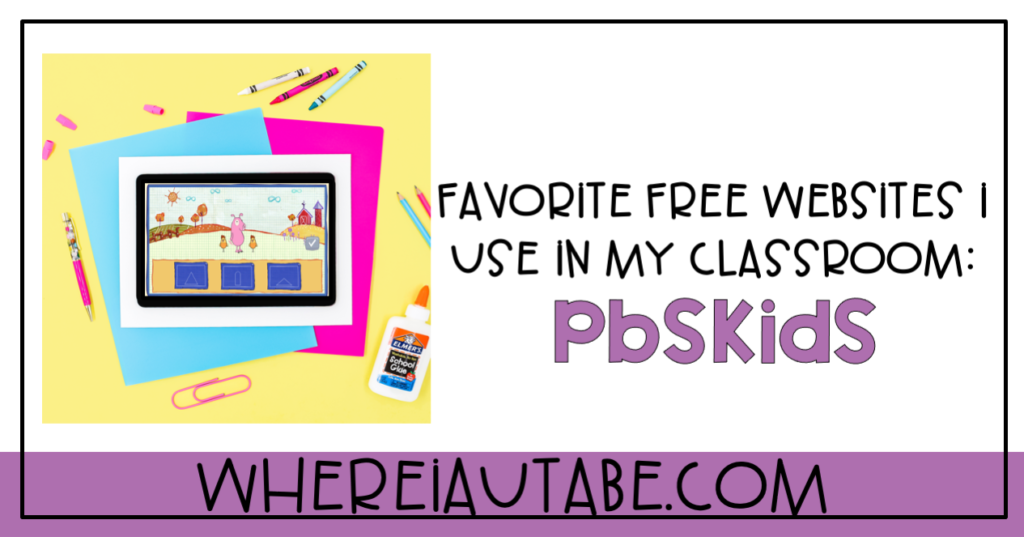
5. PBIS KIDS
I love the activities section of PBISkids! It’s a great place to gather ideas on how to engage your kids in different topics and subjects. There are countless free games, videos, and activities, to do. I love the create a story feature where you can have your own students practice creative reading!
Like I mentioned before, I definitely was no virtual teaching expert, but these were the sites I relied on the most and was able to still incorporate in my classroom when virtual teaching was over. I would love to know if there any you would add to this list?!
If you enjoyed reading this special education teacher content, be sure to check out my other sped teacher tips and tricks here!








